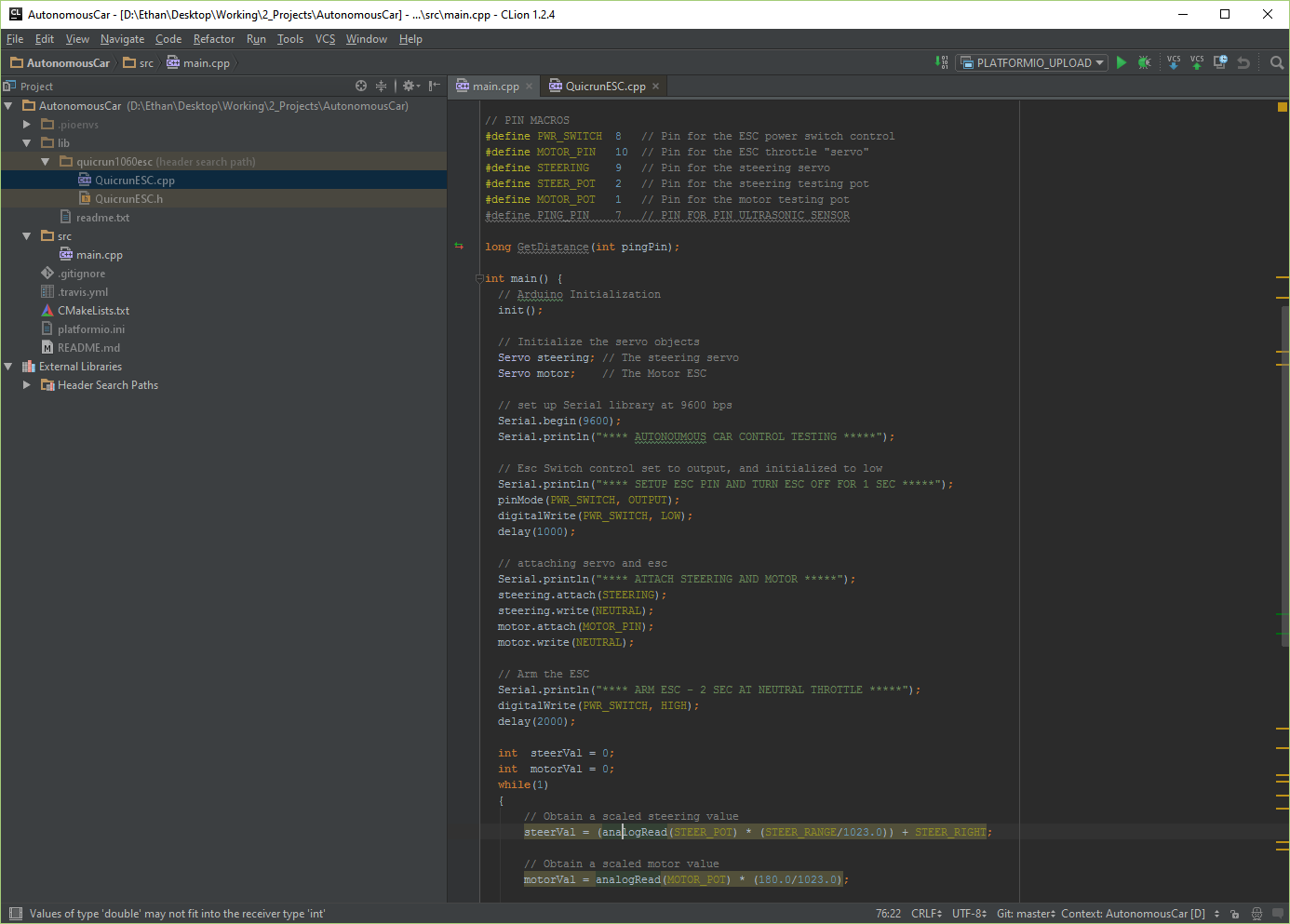Motivation
Cross Posted From the AutonomousCar Blog
One of the biggest struggles in working with hardware is getting code to play nice with an IDE, especially in Windows. Linux of course is much easier, but I spend half my time on a windows computer. At school we have only windows, and eclipse is the default IDE. I had been using the AVR plugin for eclipse successfully for a bit, but it has several things I dislike. Mainly that the settings for libraries and tools is linked to the project not the workspace, so you either need a blank project to copy or re-do the settings for every new project. It also seems to randomly break the entire workspace, meaning I have to re-create all settings from scratch.
This all came to a head last night as I opened a project for the first time since before break, and the eclipse AVR workspace was corrupted. I only had about 2 hours to work on my project and instead of re-creating an eclipse workspace and going through all that struggle I decided to look for an alternate solution…
Other Solutions:
- Text editor and command line: Great for small things, but honestly for large projects with libraries I don’t know well or other people writing code it is nice to have some sort of code completion, highlighting, and parameter suggestion. The main project I am working with now is also for computer club, and I really want to make it accessible to entry level students, so finding a development environment that is both friendly but doesn’t hold back advanced students is a plus.
- Arduino IDE: almost the same as above but no command line. It’s great for what it is, but it makes it really hard for the other C++ students in the club to write code the way we learned how to (breaking up into multiple files, classes, functions, etc)
- Eclipse: Drawbacks mentioned above, it is the default IDE at our school but I think the drawbacks make it too much for entry level students.
- MakeFile: There are makefile projects out there for arduino, AVR, etc. This is great but again not great for beginners.
Last semester a fellow student showed me clion, and I really liked it. It is unfortunately not free… but students can get a free copy. The code completion and suggestions are almost magical, it has git integration, code analysis and suggestions, and uses makefiles as a base. All the project and workspace settings play nice with git, which is nice as well since eclipse definitely lacks this ability. I started using it for my class assignments for these reasons, especially an easy break in for makefiles. The only problem is that it doesn’t support non-standard toolchains easily, and it seemed like too much work to modify it.
Enter PlatformIO
I had seen platformIO before but it advertises itself as an “open source ecosystem for IoT development”, and since IOT is not somethign I am into I never looked into it. But it came up as a way to get embedded harware working in clion in some google searches so I dug deeper. It was great! I was able to get my AVR project up and running in clion within 30 minutes.
What you need:
- Python 2.6-2.7 : I use 3.5, so i had to install 2.7.11
- Clion : Free for students
- Thats it!
Installing
Here is the official quickstart guide, if my steps don’t work for you
Install platforio using pip (python package manager). Make sure this is a terminal with python 2.7 in the $path$. I didn’t have to install pip on my fresh install of python
pip install -U platformioYou can find the name of the board you are using using the http://platformio.org/#!/boards. I am using a Arduino Diecimila with an ATMEGA328P chip. I already had a project so I made sure it matched the folder structure (with licraries in a src subfolder and libraries and includes in a lib subfolder and then ran the following command in my project folder.
platformio init --ide clion --board diecimilaatmega328since I already had the suggested fodler structure it downloaded all the necessary libraries and tools for an AVR/Arduino project, created the Cmakelists.txt, and a platformio.ini and was done. I opened Clion and it recognized the folder as a project and was programming! Auto complete with all the libraries, compiling, and uploading to my board with no other settings. Nice!
I will write more once I use it a little longer, but I am very impressed so far. I also noticed that it inclued a travis.yml file, and that travis has support for continous integration build for embedded platformIO projects. Nice! There is also integration with other IDEs so I might play with that to see what else there is for the day I eventually lose my free Clion liscense, or try to find a good open source alternative out of principle.